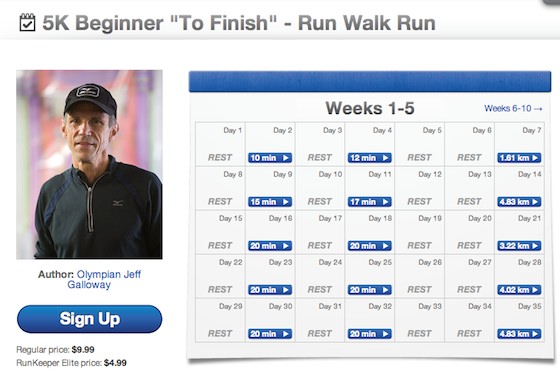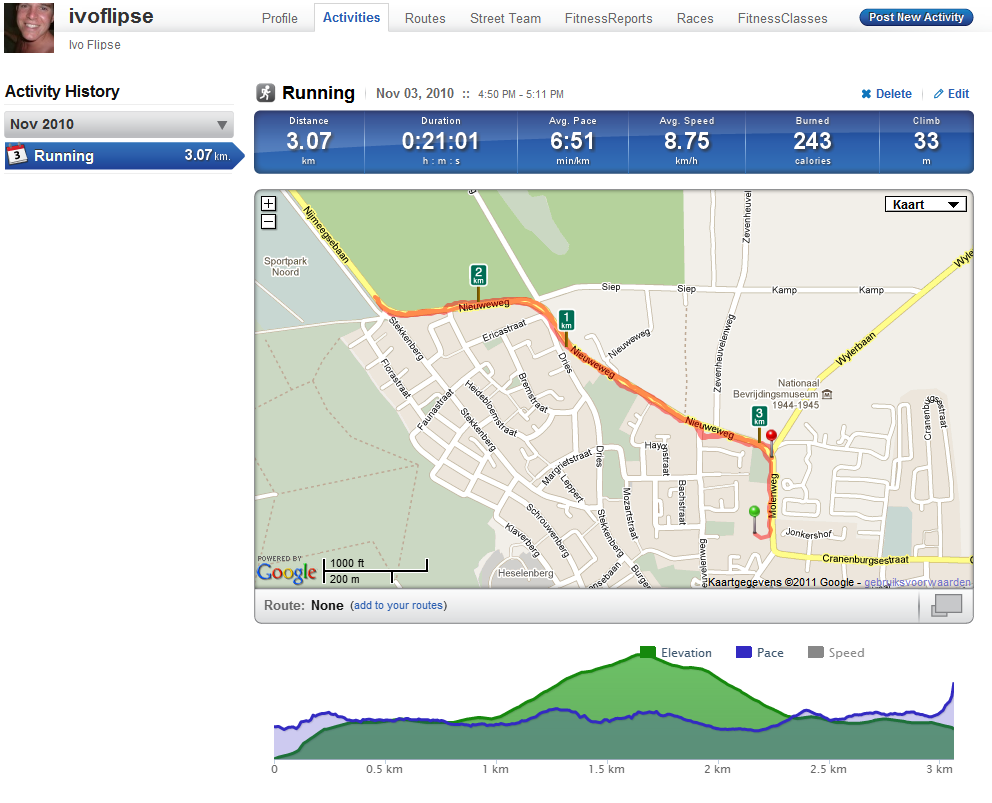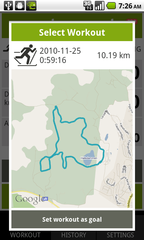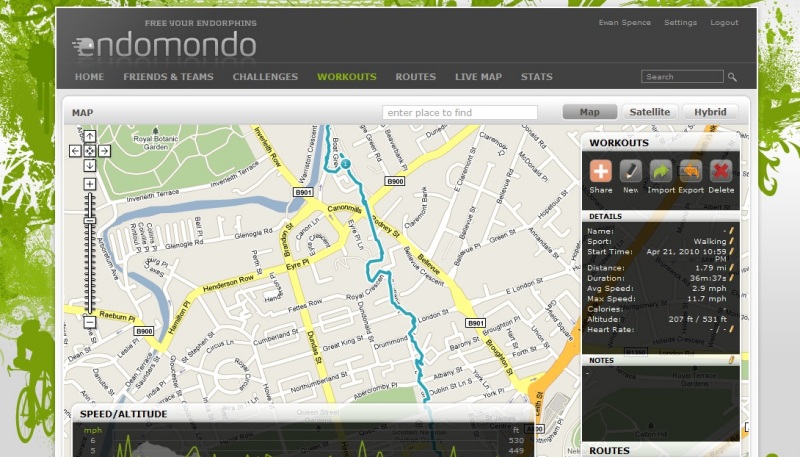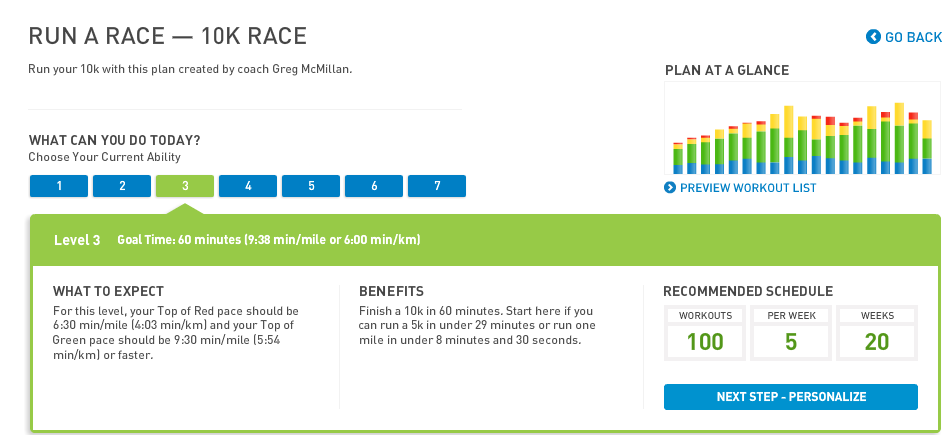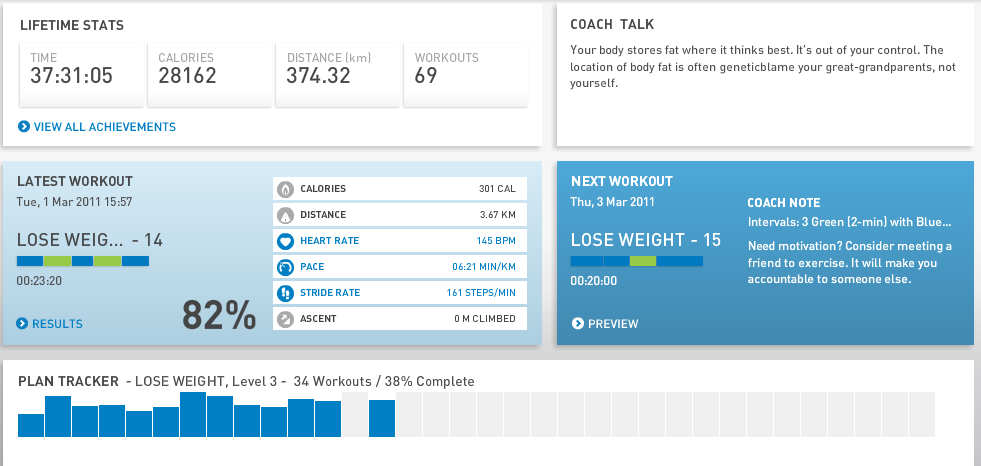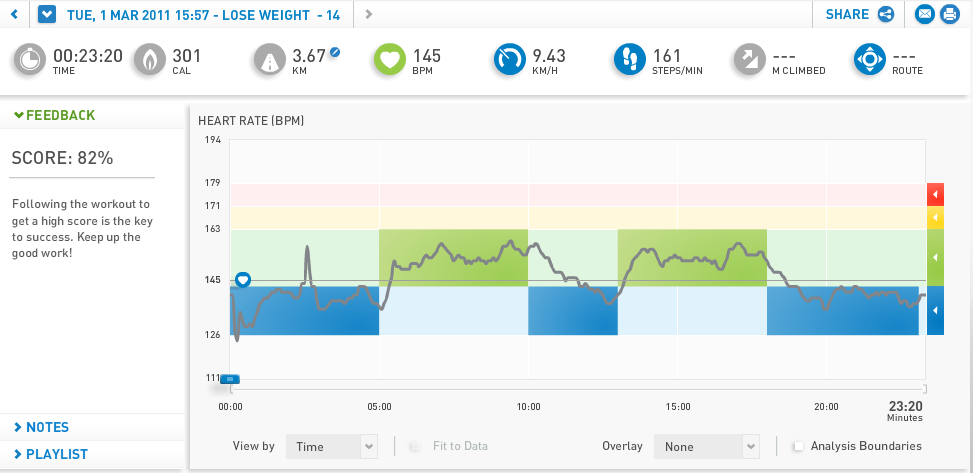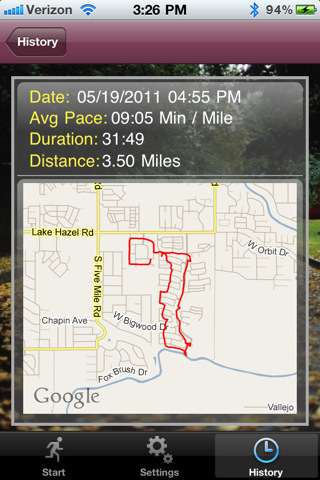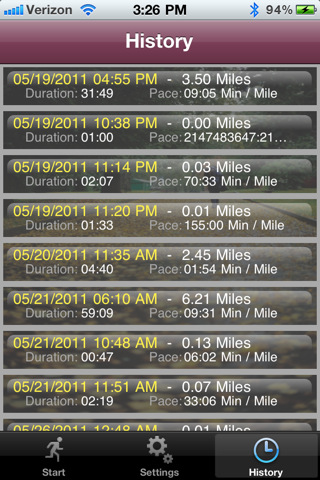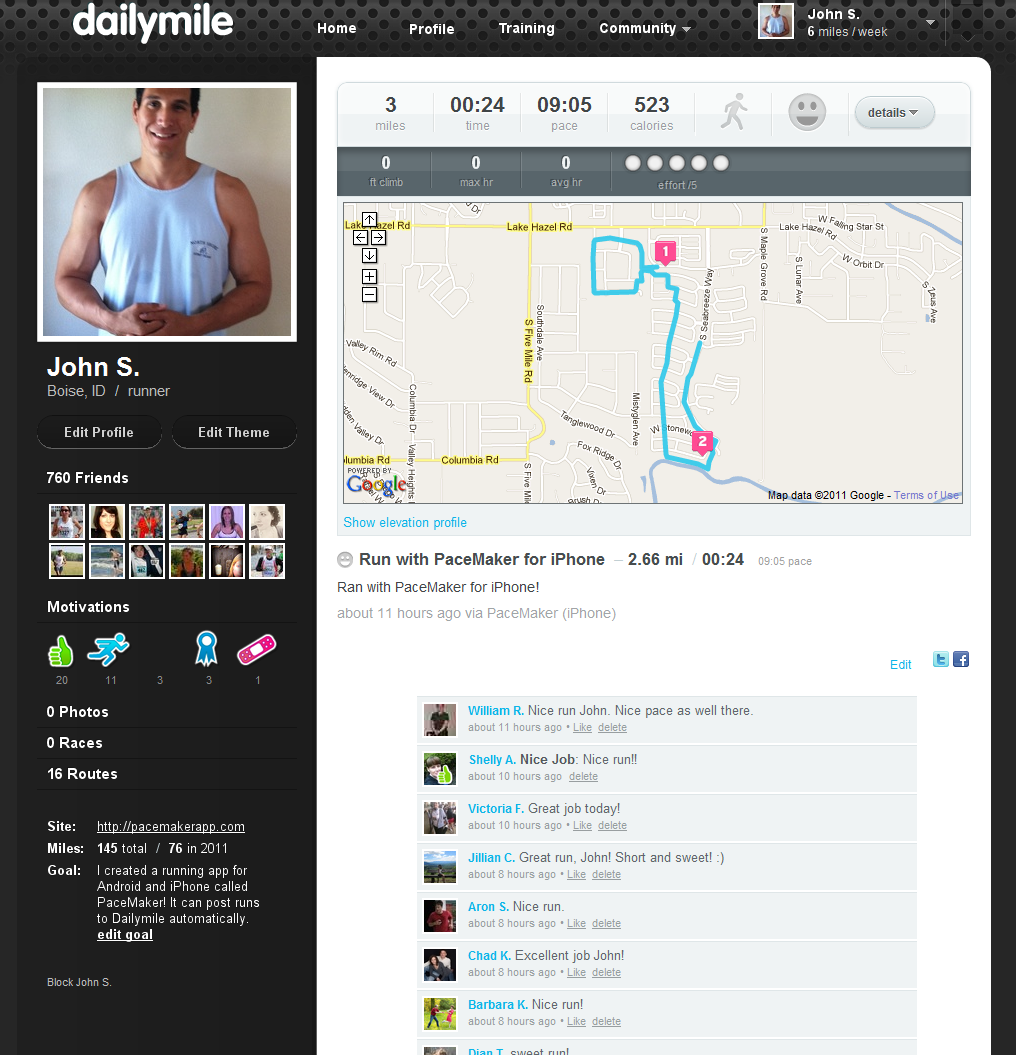You can use Adidas MiCoach
What is it?
It comes in several flavors: foot pod, foot pod + heart rate monitor, iPhone App or Android App.
What does it do?
It lets you choose training programs, based on general workouts, losing weight, or more 'professional' goals like running a certain race distance or improving your race times.
You can customize your workout based on your level and the amount of training sessions per week:
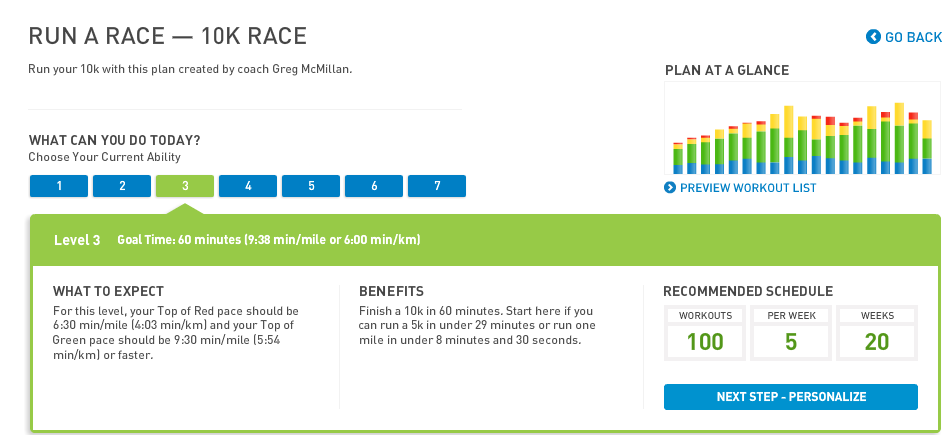
And it gives you an overview of your progress + options to analyze each separate workout:
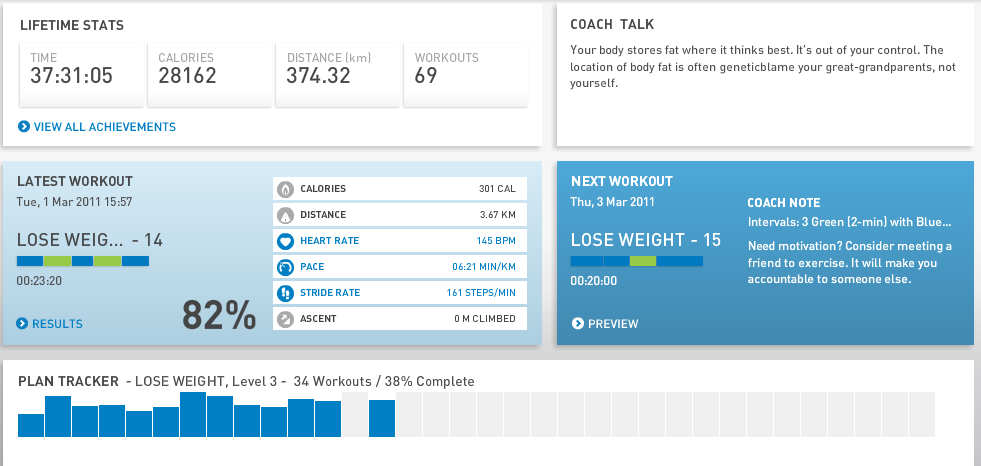
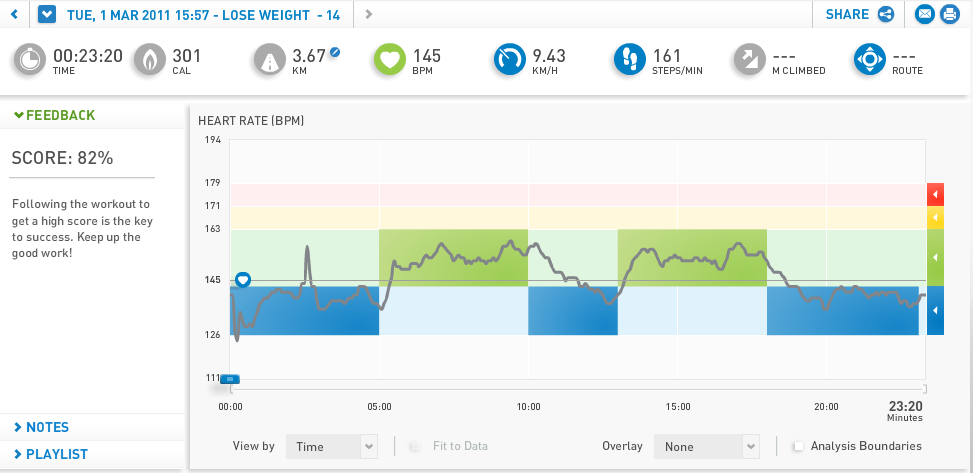
How does it work?
My version uses a heart rate monitor + foot pod. They have a wireless connecting with a 'Pacer' which stores the results. You have one earphone connected to the Pacer, which tells you what you have to do during your workout. As you can see in the image above, it will tell you to speed up when you reach the green zone or slow down when you have to go back to the blue one. For the rest, it's pretty much out of your way and you can wire it through an mp3 player, which will be muted when you get a new command.
When you're done, you connect the Pacer to your computer using USB and your workout gets synchronized to the Adidas site, where you can analyze it. It has space for 15 workouts and it will automatically download a new one after you've finished another.
Are there any downsides?
It costs 120 euro, which is expensive compared to using pen and paper or just a Polar watch. As you can see in one of the screenshots, if you 'miss' one of your scheduled workouts while having the Pacer connected, it will assume you did the workout and 'skip' it. Also, while new features are added steadily, Adidas doesn't seem able to keep up with some of the competing smartphone apps.